Adaptive AI Interfaces: Why Your Software Needs to Stop Being So Stubborn

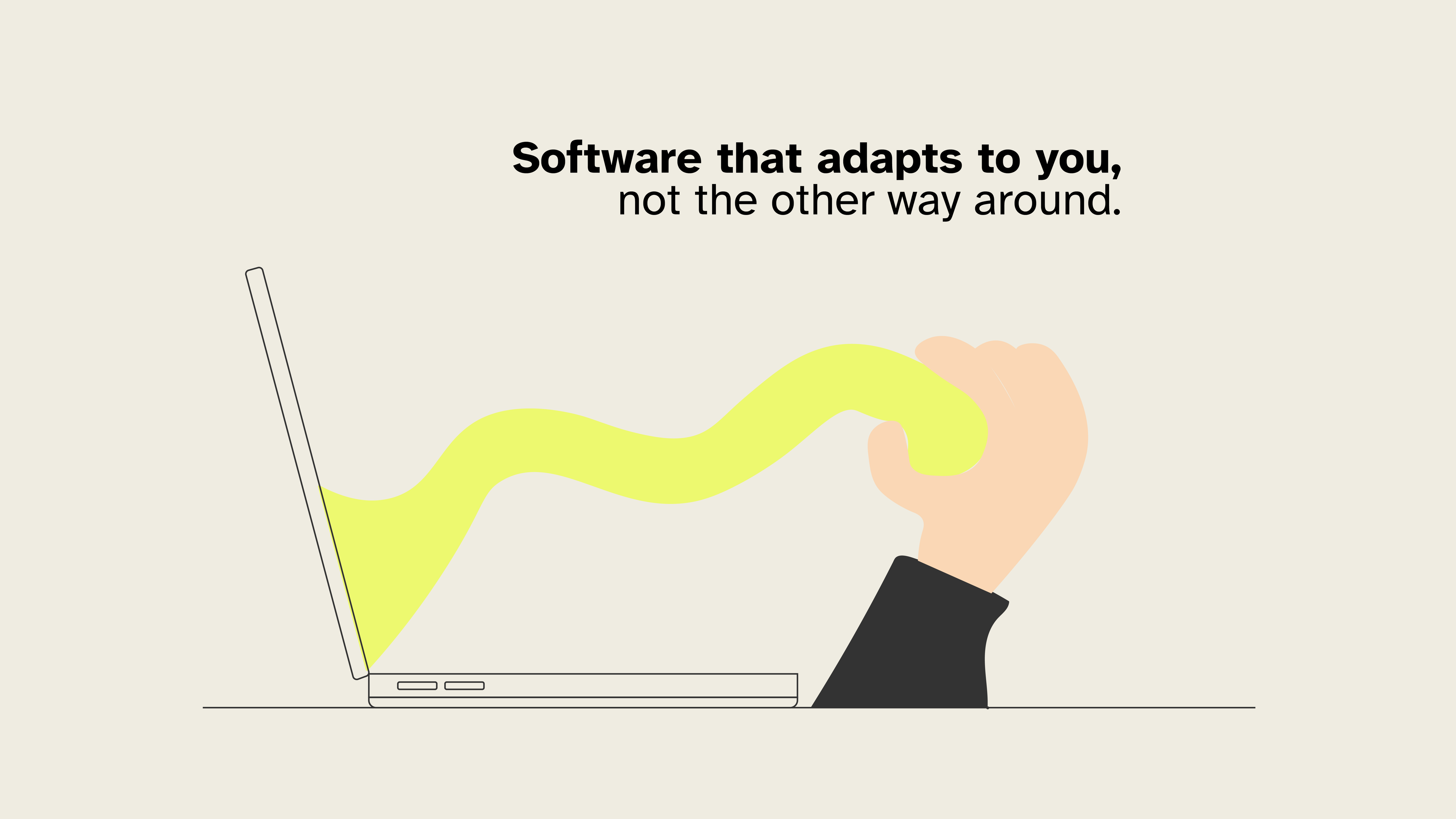
When a VP of Sales at a $2B manufacturing company told us "We spent six months building personas for our new AI assistant, and nobody uses it," they weren't describing a design failure. They were describing what happens when we treat dynamic human behavior as a static snapshot. According to Springer's 2024 systematic review of adaptive systems, 50% of enterprise development resources are devoted to UI implementation tasks - yet most interfaces serve users poorly because they're optimized for imaginary people, not real contexts.
Here's what nobody tells you about personalization: The problem isn't that we don't know our users. It's that we're solving for the wrong variable.
The Persona Trap: Why Static Snapshots Fail
For two decades, enterprise software has relied on a foundational assumption: if we understand user types, we can design interfaces that serve them. Marketing creates "Decision-Maker Dave" and "Analyst Anna." Product teams build role-based views. Training programs get customized by department.
Then the AI hits production, and something breaks.
A financial services CTO we interviewed described the pattern: "We built three different interfaces for our GenAI tool, one for traders, one for analysts, one for compliance. Within two months, the traders were using the analyst view, analysts were frustrated with their own interface, and compliance wasn't using any of them."
The issue isn't that the personas were wrong. It's that personas capture who people are, not what they're doing in a given moment.
Consider the research: McKinsey's 2025 State of AI report found that 78% of organizations now use AI in at least one business function, yet 80% report no tangible EBIT impact. Anthropic's Economic Index reveals that 40% of US employees report using AI at work, a 100% increase since 2023. But this rapid adoption masks a critical dysfunction: people are using AI, but AI isn't adapting to them.
The result is what we call the context desert—AI systems that remain perpetually novice despite continuous use because they optimize for user categories instead of use contexts.
The Context Revolution: What Actually Drives Behavior
Three months into implementing an organizational intelligence platform for a healthcare network, we noticed something unexpected. The Chief Medical Officer, someone we'd categorized as a "strategic decision-maker", was using the system in wildly different ways depending on time of day.
At 6 AM: Scanning for operational anomalies, wanting dense data displays At 11 AM: In stakeholder mode, requesting executive summaries At 3 PM: Deep analysis mode, engaging with detailed methodology At 8 PM: Strategic planning, asking big-picture questions
Same person. Same system. Four completely different contexts—each requiring a fundamentally different interface.
This aligns with what academic research on Self-Adaptive User Interfaces (SAUIs) has been discovering. A study in Springer identified that the ability to automatically adapt to context-of-use at runtime represents the critical capability for maintaining constant usability despite changing conditions. Yet most enterprise software treats context as an afterthought.
The Anthropic Economic Index reveals a striking pattern: high-adoption countries show more augmentation (collaborative) patterns, while low-adoption regions show more automation (directive delegation) patterns. Even after controlling for task mix, the geographic variation persists. This suggests something profound: how people interact with AI depends more on environmental context than on individual preference.
Why Your $40M AI Investment Sits Unused
The numbers tell a brutal story. Harvard Business School research shows that 95% of new products fail. Whatfix data reveals that 70% of software features go unused by customers. And perhaps most damning: 78% of employees admit they lack expertise to fully use their daily tools.
But here's what these statistics actually measure: the gap between what software demands and what humans can reasonably adapt to.
We conducted interviews with leaders at enterprises that had deployed GenAI tools in the past 18 months. The pattern was consistent:
Month 1-3: Excitement, experimentation, high engagement.
Month 4-6: Confusion about "the right way" to use the tool.
Month 7-9: Reversion to old workflows, tool becomes peripheral.
Month 10+: Official usage mandates meet shadow AI adoption.
What causes this adoption decay? The interfaces don't change as users' understanding deepens. The system that serves a novice frustrates an expert. The layout optimized for daily use overwhelms an occasional user. The AI that helps during planning actively hinders during execution.
One operations director put it perfectly: "It's like the software doesn't know what I'm trying to accomplish. I have to translate my actual work into whatever language the tool understands, instead of it speaking my language."
This translation tax, the cognitive overhead of adapting human intent to rigid software expectations, is where adoption often fails.
The Adaptive AI Principle: Software on Demand
The breakthrough insight comes from recognizing that we've been optimizing the wrong axis. The question isn't "What does this type of user need?" It's "What is this user trying to accomplish right now, and what interface best supports that specific goal?"
This shift represents what Gartner identifies as a top strategic technology trend. By 2028, 33% of enterprise software will incorporate agentic AI, driving a fundamental shift from static interfaces to dynamic, adaptive experiences.
But what does "Adaptive AI" actually mean in practice?
Three Dimensions of Interface Plasticity
- Cognitive Load Adaptation
The interface should recognize when a user is in high-cognitive-load situations (crisis response, time pressure, information overload) versus low-load exploration (strategic planning, learning, investigation).
We implemented this for a logistics company whose operations team dealt with daily disruptions. During normal operations, the system presented comprehensive dashboards with detailed analytics. But when anomaly detection triggered, the interface automatically simplified to three decision options with pre-calculated implications.
The result: 60% reduction in decision time during critical incidents, and zero training required for the new capability because it activated exactly when users needed it most.
- Expertise Evolution
Most software treats users as having fixed skill levels. But humans learn. What an expert needs on day 100 fundamentally differs from what they needed on day one.
Research from the ACM's 2024 AdaptUI framework reveals a critical gap: systematic mapping reviews of 212 studies found only 10 frameworks and 4 methodologies for adaptive UI development, and many studies failed to conduct validation of their proposed models. The implication? Most organizations are building static interfaces because the tools for building adaptive ones barely exist.
The key insight: user interactions serve as the primary data source for understanding expertise progression. Track not just what users do, but how they do it - shortcuts taken, features combined, workflows customized - and the interface can evolve in parallel with user capability.
- Workflow Context Awareness
This is perhaps the most radical dimension: interfaces that recognize what you're trying to accomplish and reconfigure themselves accordingly.
Consider a sales professional using a CRM. Are they:
- Preparing for a first meeting (needs: company intelligence, relationship mapping)
- Following up post-demo (needs: proposal templates, pricing flexibility analysis)
- Managing an at-risk renewal (needs: usage analytics, stakeholder sentiment)
- Forecasting quarterly pipeline (needs: conversion analytics, stage velocity)
Each context demands fundamentally different information architectures. Yet most enterprise software presents the same interface regardless of intent.
The Organizational Intelligence Perspective: Making Data Ready for Everything
Here's where conventional adaptive UI thinking falls short: it focuses on the interface adapting to the user. But in enterprise contexts, there's a third variable that matters just as much: organizational context.
The most sophisticated adaptive interface in the world still fails if it can't access the knowledge, relationships, and historical patterns that make responses meaningful. This is why only 28% of enterprise applications are currently connected on average, according to research on Salesforce integration challenges.
The breakthrough comes from recognizing that adaptive interfaces and organizational intelligence are symbiotic requirements. You can't have truly sentient software without:
- Making organizational data accessible: Not just technically available, but semantically meaningful across systems
- Encoding specialized knowledge: Capturing the expertise that exists in superstar employees but nowhere else
- Mapping workflow interdependencies: Understanding how one person's work creates context for another's
This is why at Salfati Group, we think about interface adaptation as the visible layer of a deeper capability, which we call organizational intelligence readiness. The question isn't just "Can the interface adapt?" but "Does the organization have the foundational data architecture to make adaptation meaningful?"
The Maturity Framework That Matters
Organizations that successfully deploy adaptive AI interfaces share a common pattern.
This involves three progressive stages:
Stage 1: Data Unification
Breaking down silos so the system can actually see cross-functional patterns. This isn't just technical integration—it's creating semantic connections between how Sales describes a customer problem and how Product Engineering discusses the same issue.
Stage 2: Knowledge Encoding
Systematically capturing the expertise that lives in emails, Slack conversations, one-on-one coaching sessions, and tribal knowledge. The goal: make every employee's work informed by the organization's best thinking, not just their immediate team's.
Stage 3: Intelligent Augmentation
Only at this stage do adaptive interfaces deliver real value, because now they can draw on a comprehensive organizational context.
Most organizations try to jump to Stage 3 without doing Stage 1 or 2. That's why 70% of implementations fail to achieve expected benefits, according to McKinsey research.
What This Means for Your AI Strategy
If you're responsible for AI adoption in your organization, the conventional playbook - build personas, design role-based interfaces, train users on "best practices" - has a 70-95% failure rate depending on which research you trust.
The alternative isn't more sophisticated personas. It's interfaces that adapt to the work itself.
Three Immediate Actions
- Audit Your Context Blindness
For your primary AI tools, ask: "Does this interface change based on what I'm trying to accomplish, or does it always look the same?" If it's the latter, you're forcing humans to adapt to machines rather than the inverse.
Map the contexts in which your teams actually use AI tools. You'll likely find 5-10 distinct usage patterns that would benefit from completely different interfaces.
- Measure Adaptation Capacity, Not Adoption Rates
Login rates lie. Feature usage counts mislead. The metrics that matter:
- Time to Value (TTV): How quickly do users accomplish their actual goal?
- Context Recognition Rate: How often does the system correctly infer user intent?
- Expertise Progression Speed: How quickly do novices become proficient?
- Cognitive Load Reduction: How much mental translation is required?
Research from Whatfix shows that organizations with data-driven decision-making are 23x more likely to acquire customers and 19x more profitable. But only if you're measuring the right things.
- Stop Building for Personas, Start Building for Contexts
The next time someone proposes user personas for an AI tool, ask instead: "What are the top 5 contexts in which this tool will be used, and how should the interface differ for each?"
This single shift—from who to what—can transform adoption rates. We've seen it drive 60-70% active usage (the success benchmark) where persona-based approaches plateau at 20-30%.
The Path Forward: When Software Learns You
The AI personalization market is projected to grow from $455 billion in 2024 to $717 billion by 2033. But most of that investment will follow the old paradigm—better targeting, more sophisticated recommendations, incremental improvements to static interfaces.
The real opportunity belongs to organizations that recognize a fundamental truth: in the age of organizational intelligence, interfaces should be as dynamic as the work itself.
This doesn't mean chaos. It means governed self-adaptation—systems that sense what you're trying to accomplish, infer the optimal interface for that context, and continuously refine based on what actually helps you succeed.
At Salfati Group, we call this Sentient Software: AI that doesn't just respond to commands but understands organizational context and proactively configures itself to support whatever work matters most. It's the difference between a tool that executes and a system that partners.
Because here's the truth that $40 billion in failed AI investments has taught us: The future doesn't belong to the smartest algorithms. It belongs to the most adaptive organizational intelligence.
Your interfaces should adapt not because it's technically impressive, but because your people's work is too important to waste on translation tax.